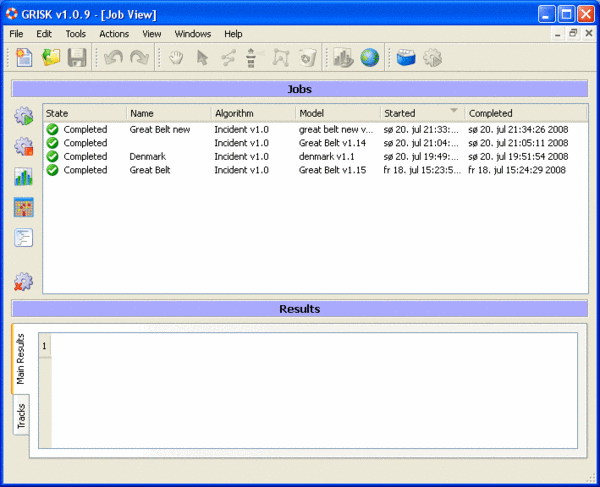Difference between revisions of "Installation"
| Line 24: | Line 24: | ||
[[Image:20090406 IWRAP Job View.gif|600px]] | [[Image:20090406 IWRAP Job View.gif|600px]] | ||
[[Category User Manual]] | |||
Revision as of 14:59, 6 April 2009
Downloading the Application
The user firs must download the application.
Two files must be downloaded: griskmapsetup_v1_0_0.exe (200MB) and grisksetup_v_1_0_20.exe (15MB)
The details of the ftp site can be obtained from the IALA Secretariat.
Installing IWRAP
Installing the program requires that the user first executes the installation of the background charts. This requires invoking the installation program griskmapsetup_v1_0_0.exe.
Subsequently the interface program should be installed by running grisksetup_v1_0_20.exe (always use latest installation version available).
During this installation the installation program may display the message: "GRISK folder already exists. The reason for this message is that the charts have just been installed, and the user should ignore the message and accept to install the program in the GRISK folder.
Getting Started
After installation, the IWRAP application can be started either using the Windows start menu or via the shortcut located on your desktop: ![]()
When the application is started the "Job View" will be shown. The top part of the Job View contains all simulation jobs that have been run in the past. The bottom half of the Job View can be used to evaluate and inspect results.