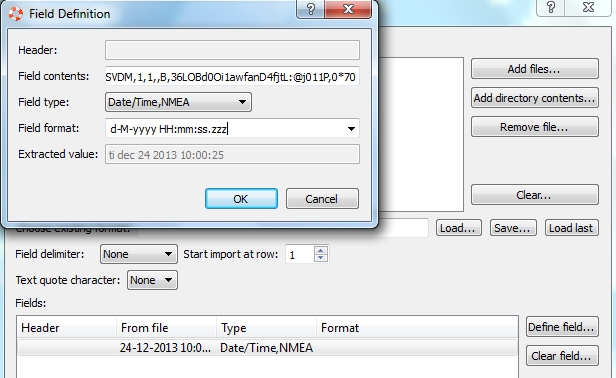Importing raw AIS data
Each AIS sentence must have a timestamp attached in front of the sentence.
Timestamp + separator + AIS-sentence
The time stamp can be in any normally used format.
The separator can be a comma, semicolon, space, tabulator or something else
Example:
24-12-2013 10:00:26.748,!BSVDM,1,1,,A,17bG;L001Kawad2D5fHR6Qrj00Sp,0*61
24-12-2013 10:00:26.750,!BSVDM,1,1,,A,17bG;L001Kawad2D5fHR6Qrj00Sp,0*61
24-12-2013 10:00:26.752,!BSVDM,1,1,,A,16K2;8h000awF:FD@QsB03tl0D3c,0*6D
24-12-2013 10:00:26.753,!BSVDM,2,1,5,A,56KPiQT2=:Bt`kKK7F1@4Tdv0l59F2222222221@80;5760e,0*00
24-12-2013 10:00:26.753,!BSVDM,2,2,5,A,0:wRT86@jp0iQ`888888880,2*7F
24-12-2013 10:00:26.964,!BSVDM,1,1,,A,404757V@08P009wdLJD;;HG00d4h,0*2B
24-12-2013 10:00:26.965,!BSVDM,1,1,,B,A04757QAv0agH2Jd1B`@5wg=um0,2*29
IWRAP recognize this as a Timestamp,NMEA sentence.
The user must then press the define field button and define the datetime format.
Make sure the Field delimiter in IWRAP is set to ‘None’